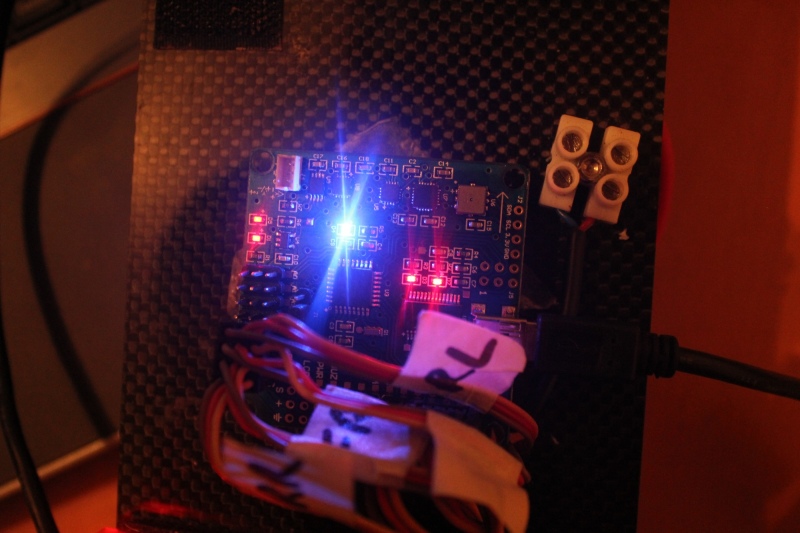MultiWii Plugged In
December 5, 2012
Just a quick pair of photos to prove I have the Multi Wii controller plugged in.
Note the lack of props! I still don’t trust this thing to fly around the way I expect it to. There’s a problem with the minimum throttle setting which means the motors are always spun up when the controller is armed. It’s possible to change this, but you need to flash new software onto the board and I’m not sure I’m brave enough to do that yet.
Mounted the board with double-sided tape and a chunk of firm packing foam (my XBox was packed in it).
I managed to get all the channels wired up and working in the correct direction and confirm that the motors spin up an down in the way I’d expect them to. Weirdly this involved reversing the aileron channel on my DX6i. I also had to max out the travel of all the channels and jump through some hoops to make the “gear” switch drive channel 6.
Even though I managed to get two switches on my Tx to send signals through to the Multi-Wii, it weirdly won’t read anything from AUX2, AUX3 or AUX4. I confirmed it’s not the Tx by swapping channels. Not sure if this is another setting that needs to be Turns out this is true!]. Will have to investigate as I’d like to have separate switches to enable/disable the various different sensors as I get used to them.
The Java GUI for the Multi Wii is really starting to annoy me. It’s slow and clunky and very hard to use. Today I found that you need to click in the top left hand corner of the 10x10 pixel grey/white squares that act a bit like checkboxes. If you click round the bottom right edge it just ignores you. It’s also impossible to know whether it’s accepted a click onto buttons like “Write” or “ACC Calibrate”, which is frustrating and also a little scary.
Anyway, I am still positive so far. Maybe I need to take this thing out and get to know it in the flesh rather than watching bar graphs jump up and down on my PC screen…